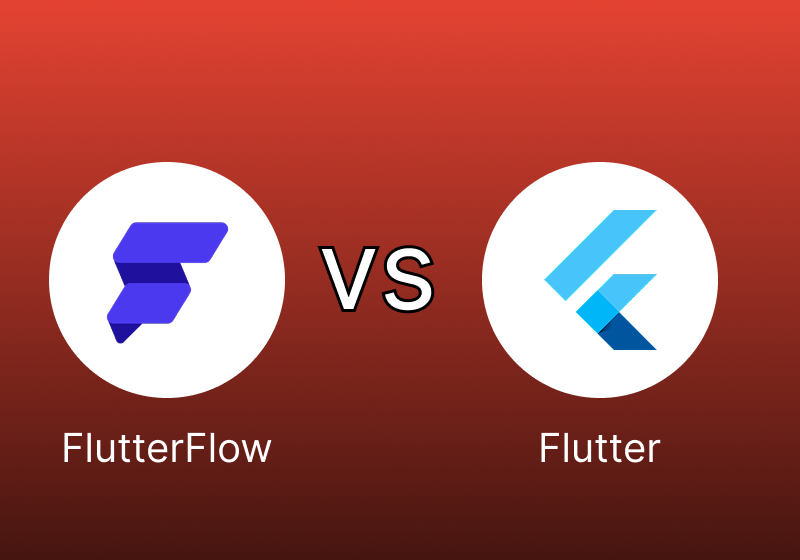Flutter and FlutterFlow are both powerful tools for building mobile applications, but they serve different purposes. Whether you’re a developer, designer, or entrepreneur looking to build an app, choosing the right tool can make a significant difference in your project. In this blog, we’ll compare Flutter and FlutterFlow to help you determine which is the best choice for your needs.
What is Flutter?
Flutter is an open-source UI software development kit (SDK) created by Google. It enables developers to build natively compiled applications for mobile (iOS & Android), web, and desktop from a single codebase.
Key Features of Flutter:
- Dart Programming Language – Uses Google’s Dart language for developing applications.
- Customizable UI – Offers full control over UI components.
- Hot Reload – Enables instant updates to the UI without restarting the app.
- Cross-Platform Support – Write once, run anywhere (iOS, Android, web, and desktop).
- High Performance – Uses Skia rendering engine for smooth animations and fast UI updates.
- Open Source & Community-Driven – A large developer community and extensive documentation.
What is FlutterFlow?
FlutterFlow is a no-code/low-code development platform built on Flutter. It allows users to create mobile applications through a visual interface without needing extensive coding knowledge.
Key Features of FlutterFlow:
- Drag-and-Drop UI Builder – Create app interfaces visually without writing code.
- Pre-Built Components – Includes ready-to-use widgets and templates.
- Database Integration – Connect apps to Firebase, Supabase, and other backend services.
- Custom Code Support – Allows developers to add custom Dart code when necessary.
- Deployment & Export – Easily deploy apps or export Flutter code for further development.
- Team Collaboration – Enables multiple users to work on the same project simultaneously.
Flutter vs. FlutterFlow: A Feature Comparison
| Feature | Flutter | FlutterFlow |
|---|---|---|
| Coding Required | Yes (Dart) | No (Visual Editor, optional Dart) |
| Custom UI Design | Full control | Limited but customizable |
| Pre-Built Widgets | Some | Extensive |
| Database Integration | Requires setup | Built-in support (Firebase, Supabase) |
| Performance | High | Moderate (depends on complexity) |
| Learning Curve | Steep | Beginner-friendly |
| Cost | Free & open-source | Subscription-based |
| Collaboration | Manual (GitHub, GitLab, etc.) | Built-in collaboration tools |
When to Use Flutter
Use Flutter if:
- You need full control over the app’s design and functionality.
- You have experience with Dart or are willing to learn.
- You require complex features, animations, or integrations.
- You want to optimize performance for high-end applications.
- You’re building apps for multiple platforms (mobile, web, and desktop).
When to Use FlutterFlow
Use FlutterFlow if:
- You want to build an app quickly with minimal coding.
- You have limited programming experience.
- You need a prototype or MVP (Minimum Viable Product) fast.
- You prefer visual development over traditional coding.
- You want to integrate Firebase or Supabase easily.
Conclusion: Which One is Right for You?
Both Flutter and FlutterFlow are excellent tools, but the right choice depends on your project’s complexity, timeline, and technical skills.
- If you’re a developer who wants full flexibility and control, Flutter is the way to go.
- If you’re a designer, entrepreneur, or beginner looking for a fast and easy way to build apps, FlutterFlow is the better choice.
At FluxCode, we specialize in building high-quality FlutterFlow applications. If you need help developing your next app, feel free to reach out to us!