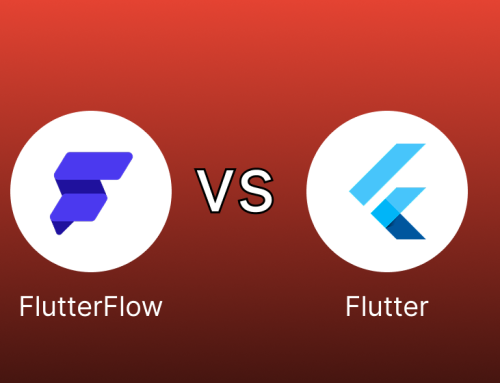Creating an app with FlutterFlow is easy, but making it visually appealing and user-friendly requires a strong focus on UI/UX design. A well-designed app enhances user engagement, improves retention, and ensures smooth navigation. In this blog, we’ll explore the best UI/UX practices to help you build stunning and functional FlutterFlow apps.
1. Prioritize Simplicity and Clarity
A clutter-free interface enhances usability and ensures that users can navigate effortlessly.
- Use clean layouts with enough spacing.
- Keep color schemes simple and brand-consistent.
- Avoid excessive text; use icons and visuals to convey messages.
2. Create a Consistent Design System
Consistency builds familiarity and improves user experience.
- Use consistent typography and font sizes.
- Maintain uniform button styles across all pages.
- Define a color palette and stick to it.
3. Optimize for Different Screen Sizes
Responsive design ensures your app looks great on all devices.
- Use flexible layouts instead of fixed dimensions.
- Test your app on various screen sizes using FlutterFlow’s preview feature.
- Optimize images and elements for high-resolution displays.
4. Enhance Navigation and Accessibility
Smooth navigation improves user flow and usability.
- Use intuitive menus and navigation bars.
- Ensure all interactive elements are easily clickable.
- Implement back buttons and breadcrumbs for easy navigation.
5. Leverage Animations Wisely
Animations can make an app feel dynamic, but overuse can lead to slow performance.
- Use subtle transitions for smooth screen changes.
- Implement micro-interactions like button effects to enhance engagement.
- Avoid heavy animations that may slow down the app.
6. Improve User Onboarding Experience
A great onboarding experience helps new users understand your app quickly.
- Use tutorial pop-ups or guided walkthroughs.
- Offer skippable onboarding screens for returning users.
- Keep forms minimal and ask only essential details.
7. Test and Gather User Feedback
User feedback is essential for continuous improvement.
- Conduct A/B testing to determine the best UI variations.
- Use heatmaps and analytics to track user interactions.
- Encourage user reviews and ratings for feedback.
Conclusion
UI/UX design is the key to building an app that users love. By focusing on simplicity, consistency, accessibility, and responsiveness, you can create an app that not only looks good but also delivers a seamless user experience. Implement these best practices in your FlutterFlow projects and watch your app’s usability and engagement soar!
Need expert help with FlutterFlow UI/UX? Start designing with these tips and elevate your app today!